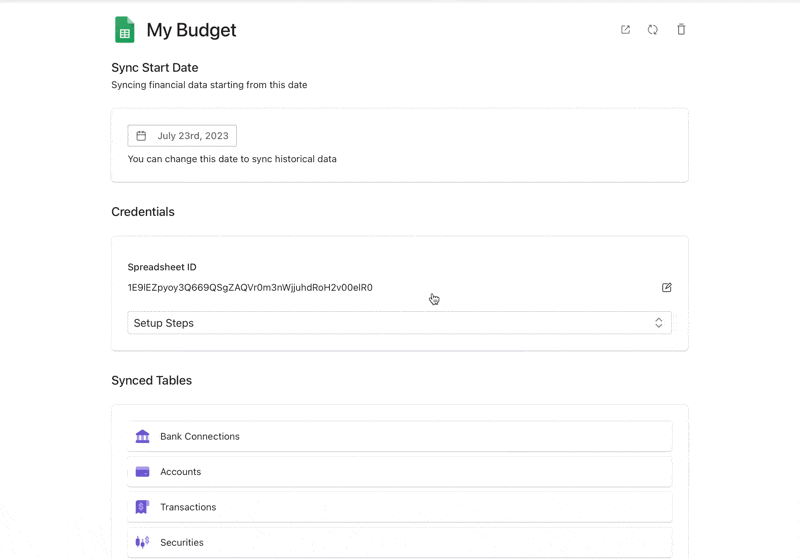Destination Settings
Update Name
To update the name, click on the destination’s name at the top of the page.Sync Start Date
The destination’s sync start date is the earliest date that Finta will use to fetch transactions and investment transactions. You can change this date on the destination’s page. Note that for most banks, Finta will only have access to at most two year’s worth of data starting from when the bank connection was first added to Finta.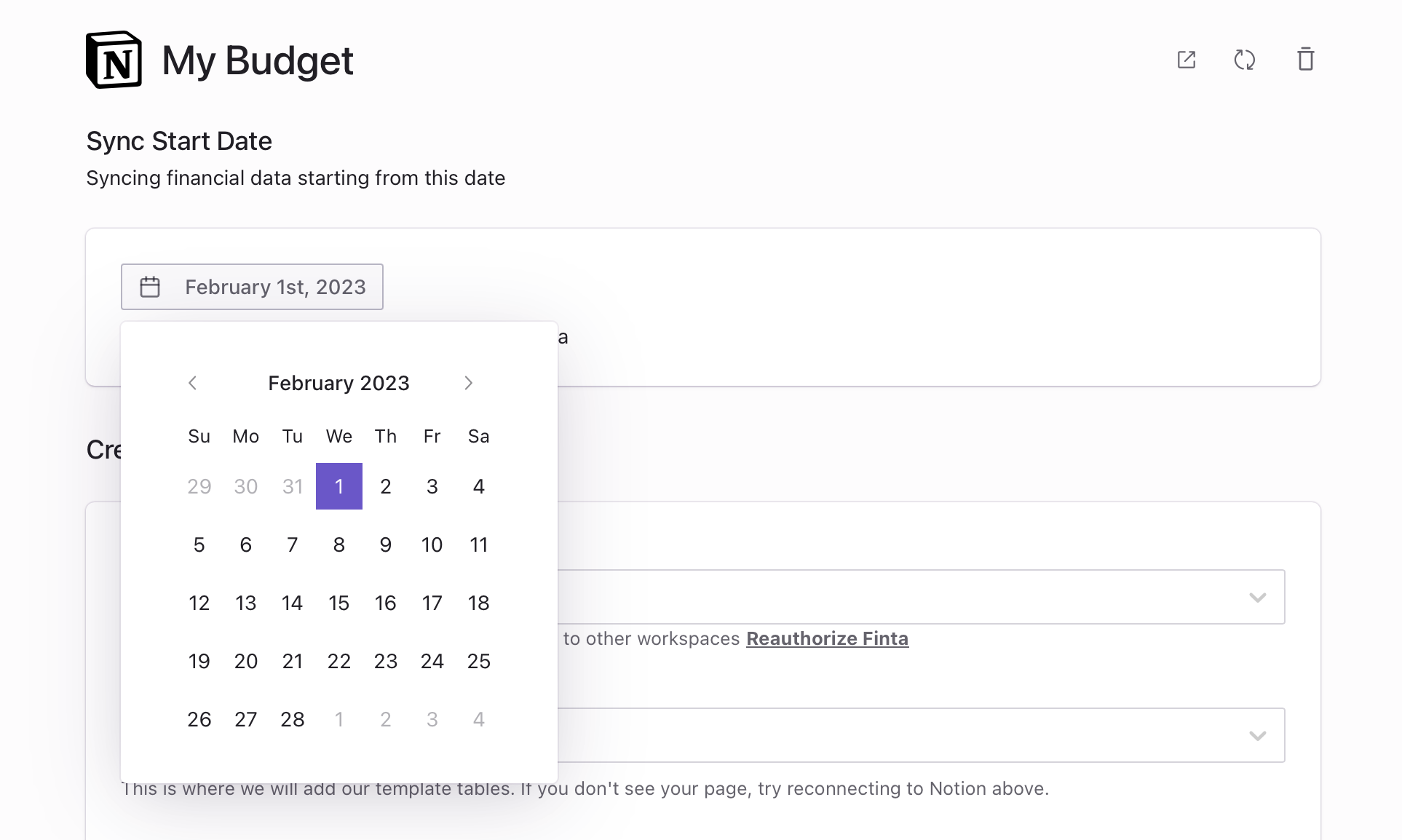
Connected Accounts
In the “Accounts” section, you can toggle which bank accounts sync to your destination.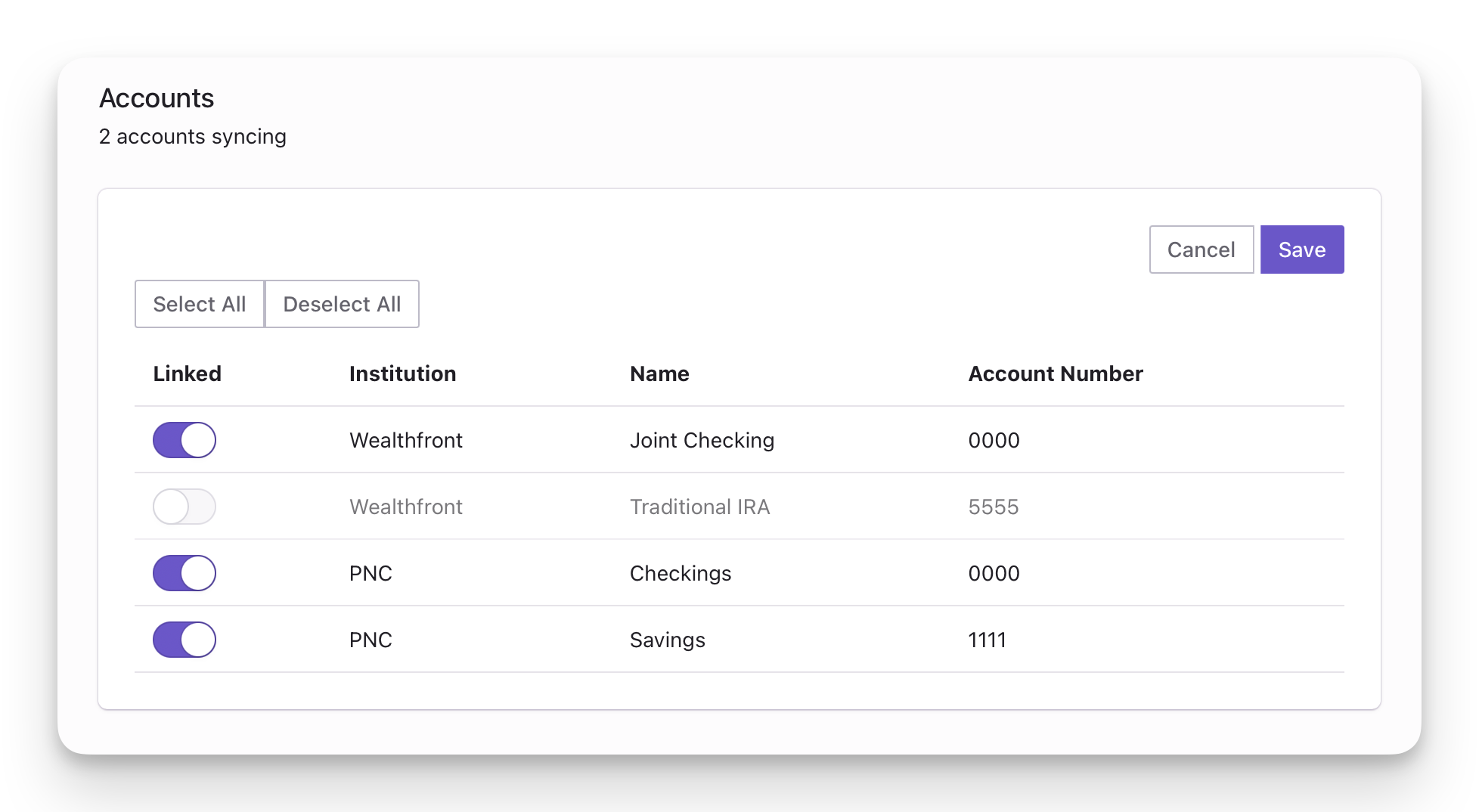
Credentials
Airtable
Manage how Finta connects to your Airtable account
Coda
Learn how Finta communicates with Coda
Google Sheets
Manage how Finta connects to your worksheet
Notion
Manange how Finta connects to your Notion account
Disable Destination
If you no longer want to sync to a destination, you can disable it on its page. After disabling, Finta will no longer send any new data.