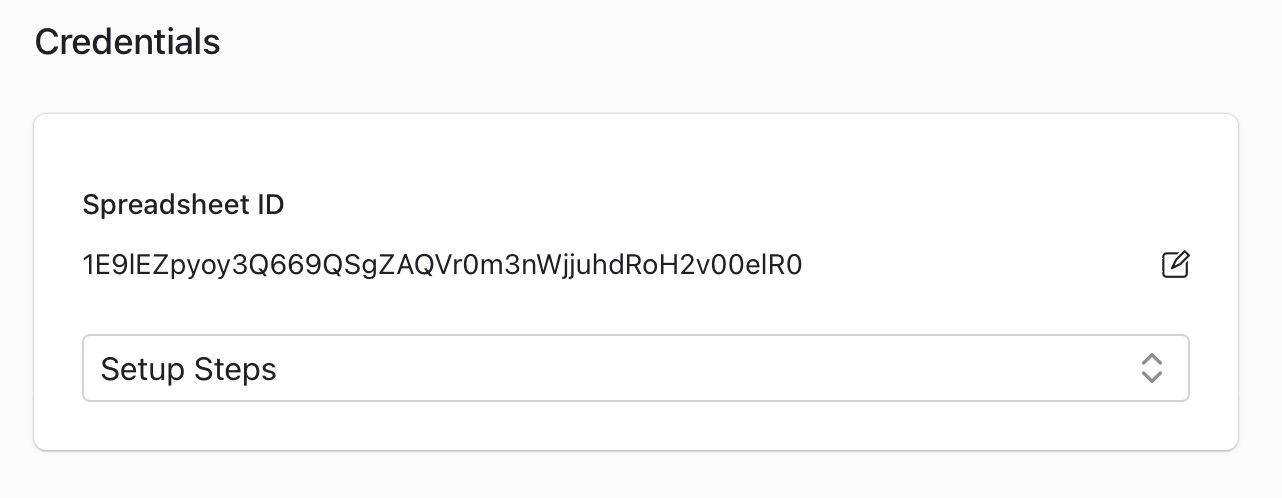Skip to main contentAuthorization
Finta uses a service account to securely sync data to your worksheet. To connect Finta to a Google Sheet Worksheet, complete the following.
- Invite
[email protected] to your worksheet as an editor
- Copy the spreadsheet ID into Finta. Your spreadsheet ID can be found in its URL after the ‘/d’ and before ‘/edit’. For example, if the full URL of your worksheet is
https://docs.google.com/spreadsheets/d/1pIQdxE5XqZbA7jIZ53DTUexVEUhjyqld-w4-7ZIFgS4/edit#gid=0, the spreadsheet ID is “1pIQdxE5XqZbA7jIZ53DTUexVEUhjyqld-w4-7ZIFgS4”
- Paste the spreadsheet ID into Finta
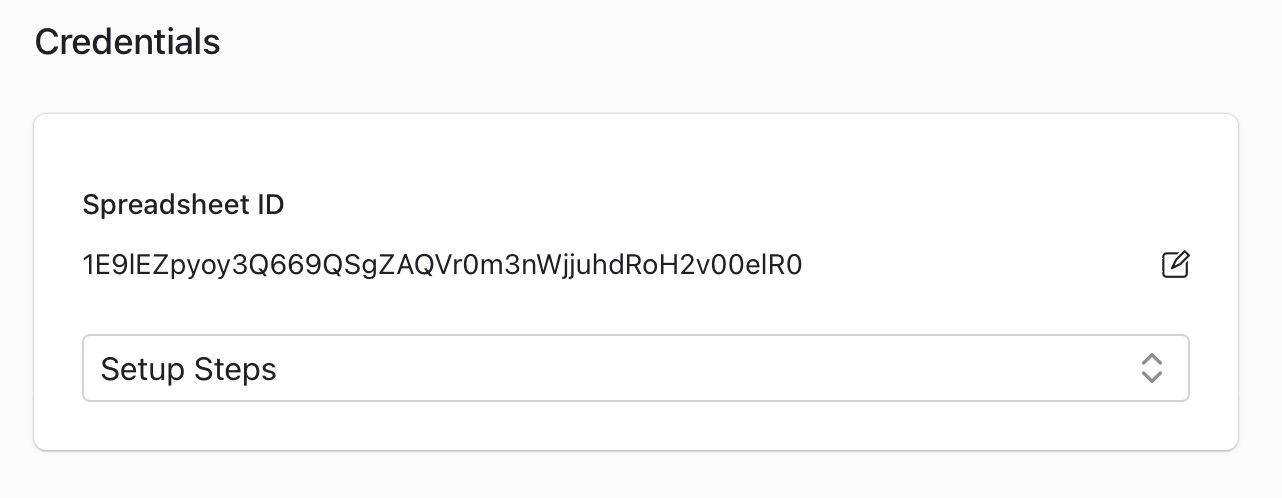 To send your data to a new worksheet, either create a new destination or update the existing spreadsheet ID.
To send your data to a new worksheet, either create a new destination or update the existing spreadsheet ID.