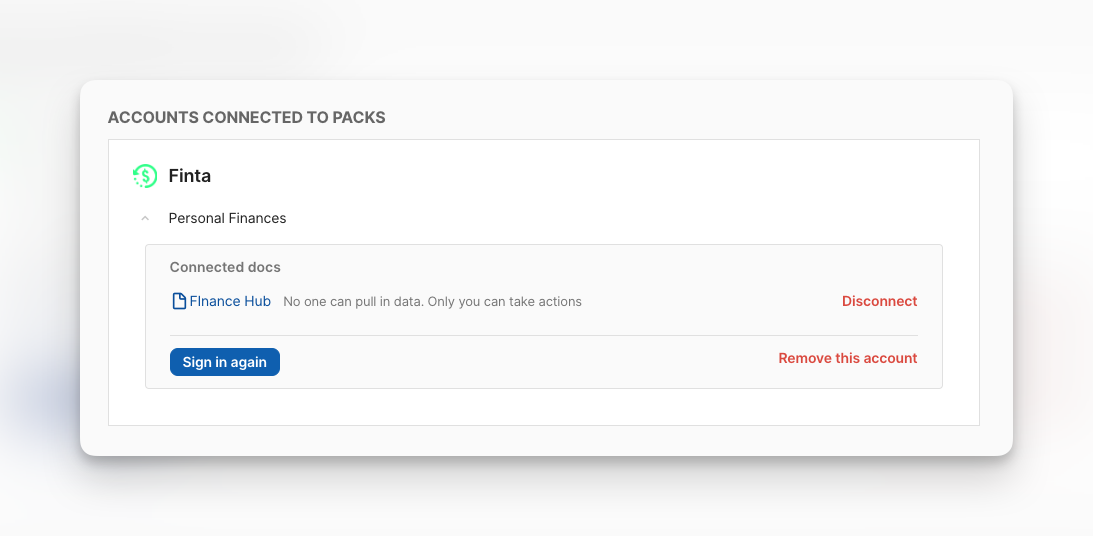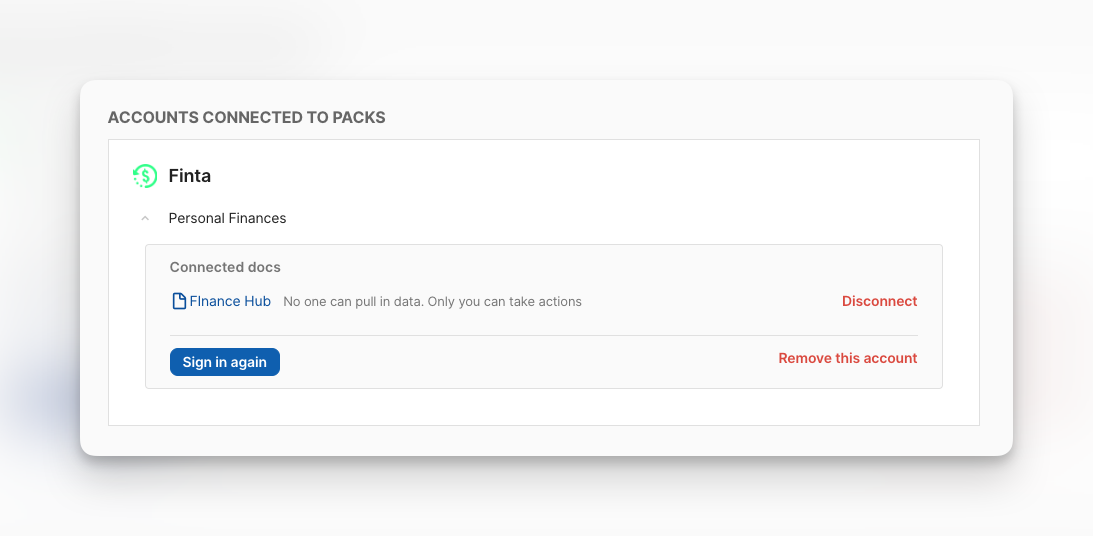Authorization
During the Finta Coda Pack setup process, Coda automatically handles setting up access to Finta. The entire process is secure, and Finta doesn’t have access to your Coda account or its credentials. If you run into any issues connecting your Coda account with Finta, reach out to [email protected].Sync Tables
Finta syncs your data to Coda via Sync Tables. These tables sync data to your doc automatically on a given cadence. To update this cadence, click on the table’s Settings button within Coda. Some sync tables have two-way syncing. This means that you can update data directly from Coda. If you see the blue icon with arrows pictured below, then that means the table has at least one column with two-way sync.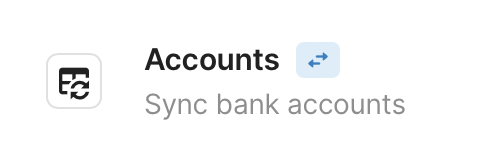
Accounts
Accounts
- Update your account’s name by editing the value in the “Name” column
FAQ
Why isn't my table syncing?
Why isn't my table syncing?
There are three potential reasons why your sync table would stop syncing:
1. Bank Connection in Error State Because Coda is an “all-or-nothing” destination, Finta doesn’t sync if any of the connected accounts are in an error state. When your item is in an error state, we are only able to send Coda a subset of your data. Anything not sent gets deleted (which could mess up your budget or any automations you have built in your doc) To fix this, reconnect all of your bank connections on the Accounts page.2. Disabled Destination
If you disable your destination within Finta, we will no longer send data to Coda. You can fix this by creating another destination or re-enabling the old one.3. No Subscription
If your trial or subscription has ended, we will stop syncing data to your destination.If none of these three reasons apply, please reach out to [email protected] for assistance.
1. Bank Connection in Error State Because Coda is an “all-or-nothing” destination, Finta doesn’t sync if any of the connected accounts are in an error state. When your item is in an error state, we are only able to send Coda a subset of your data. Anything not sent gets deleted (which could mess up your budget or any automations you have built in your doc) To fix this, reconnect all of your bank connections on the Accounts page.2. Disabled Destination
If you disable your destination within Finta, we will no longer send data to Coda. You can fix this by creating another destination or re-enabling the old one.3. No Subscription
If your trial or subscription has ended, we will stop syncing data to your destination.If none of these three reasons apply, please reach out to [email protected] for assistance.
How do I remove a Finta connection from Coda?
How do I remove a Finta connection from Coda?
To remove a Finta connection from Coda, go to the the Account Settings page. Then scroll down to the “Accounts Connected to Packs” section.From there you can remove your Finta connection from your doc by clicking “Disconnect” next to the doc or delete the connection from your Coda account entirely by clicking on “Remove this account” at the bottom.