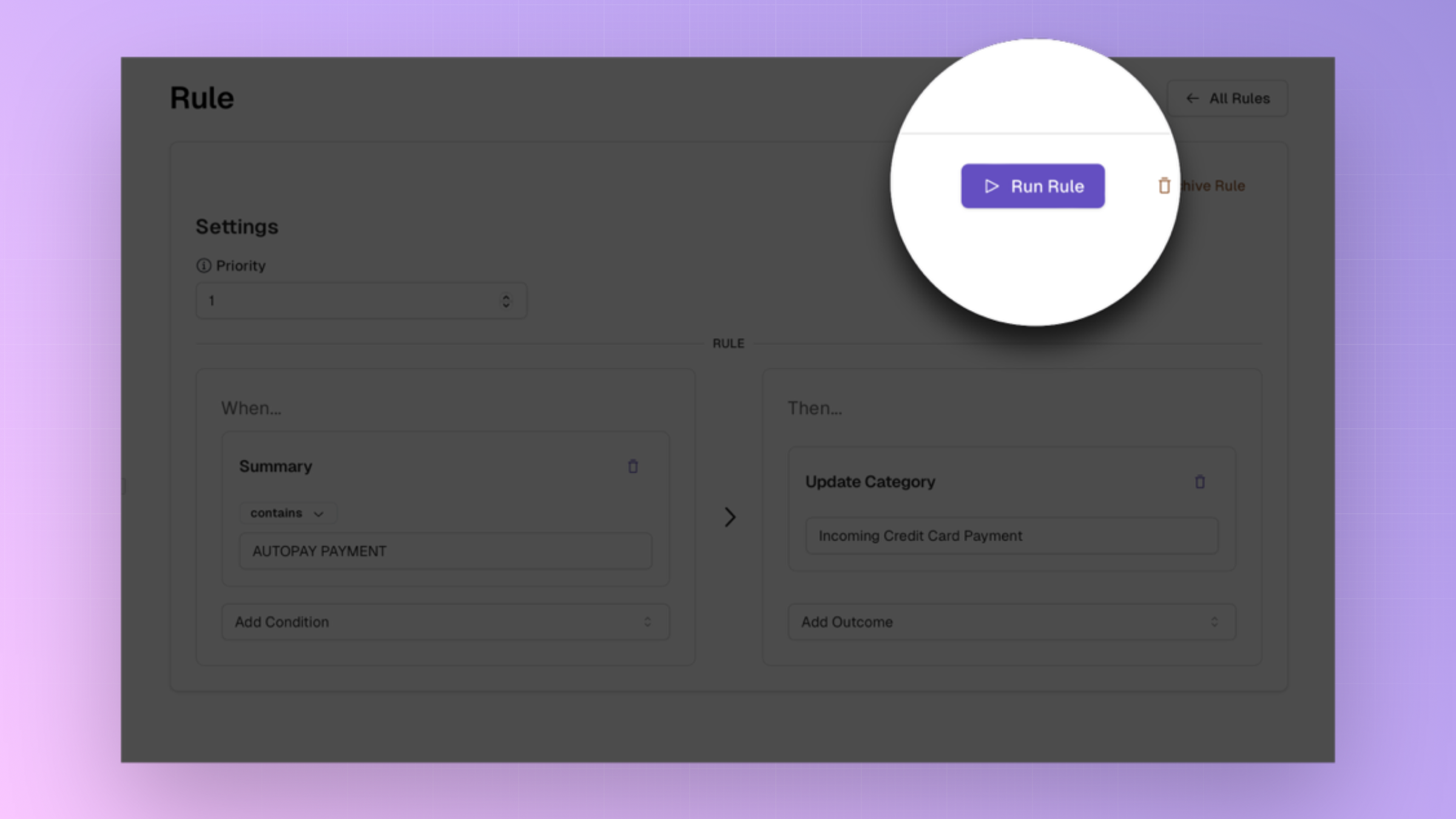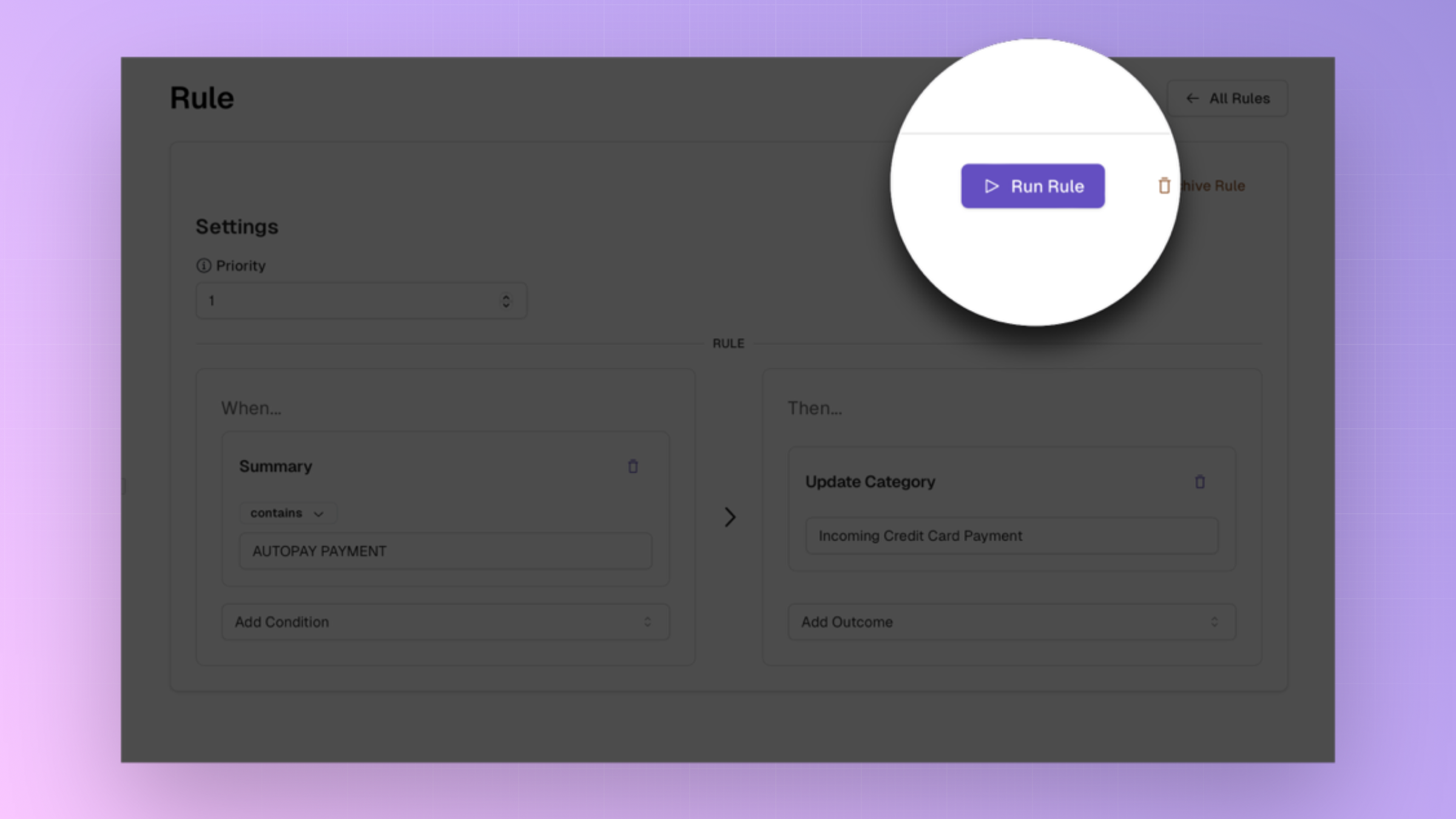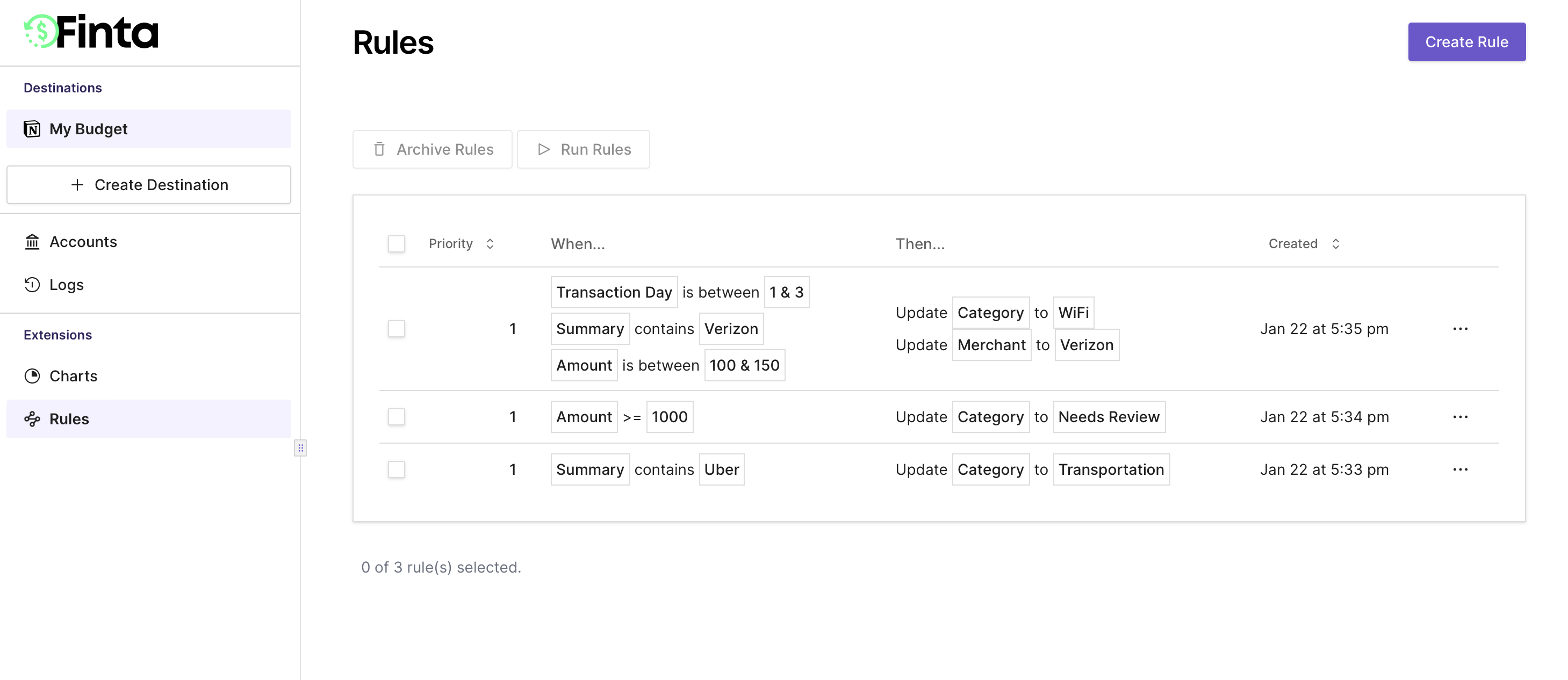
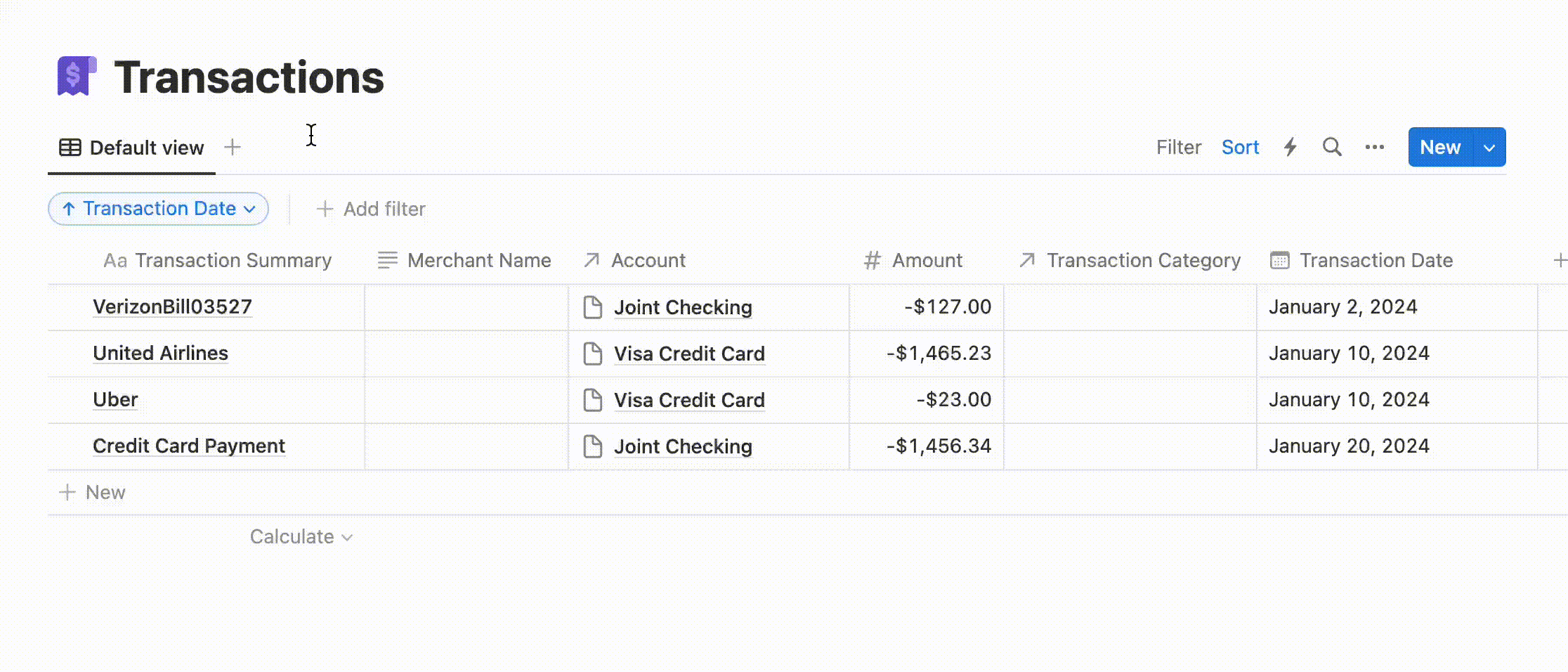
How to Get Set Up
1
Enable Extension
On your destination’s page, enable the rules extension if you haven’t already. This will set up the extension and redirect you to create your first rule.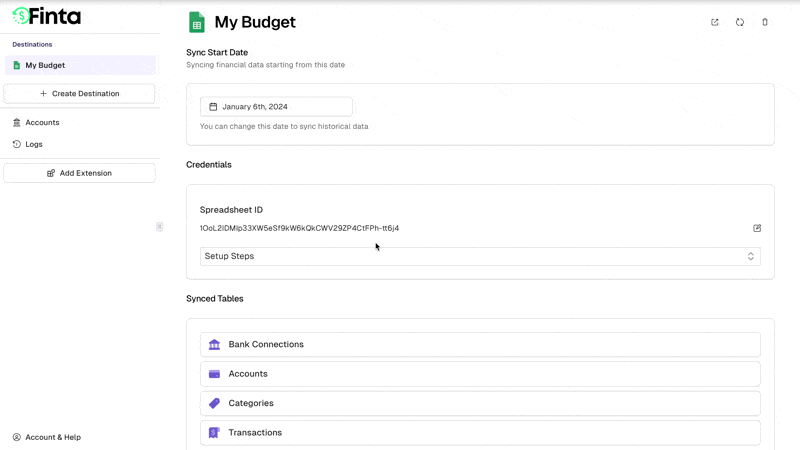
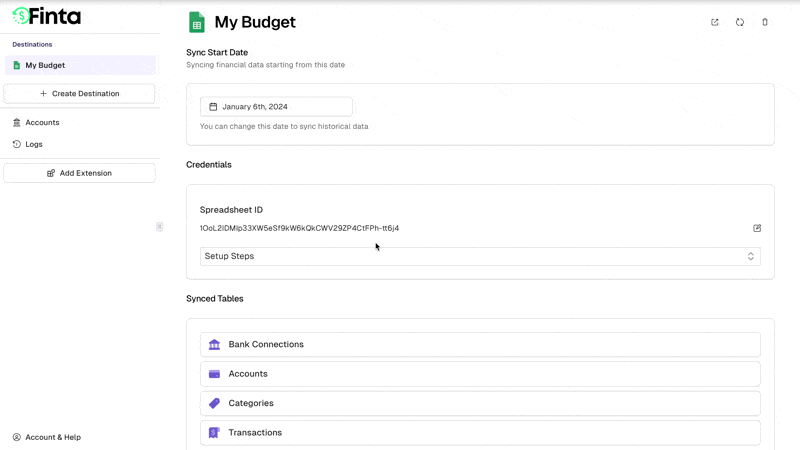
2
Create Your First Rule
Create your first rule. You can use any combination of conditions and outcomes (more about these on the next page.)
3
Run Rule
This rule will automatically apply for all new transactions in future syncs. To run the rule on current data in your destination, click on the run button on the rule’s page.