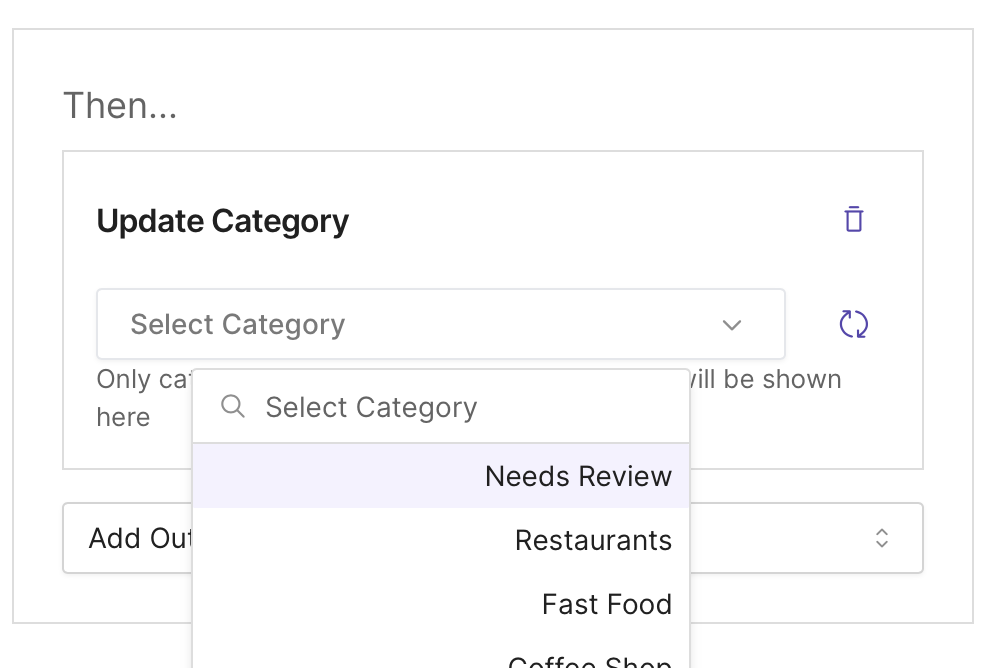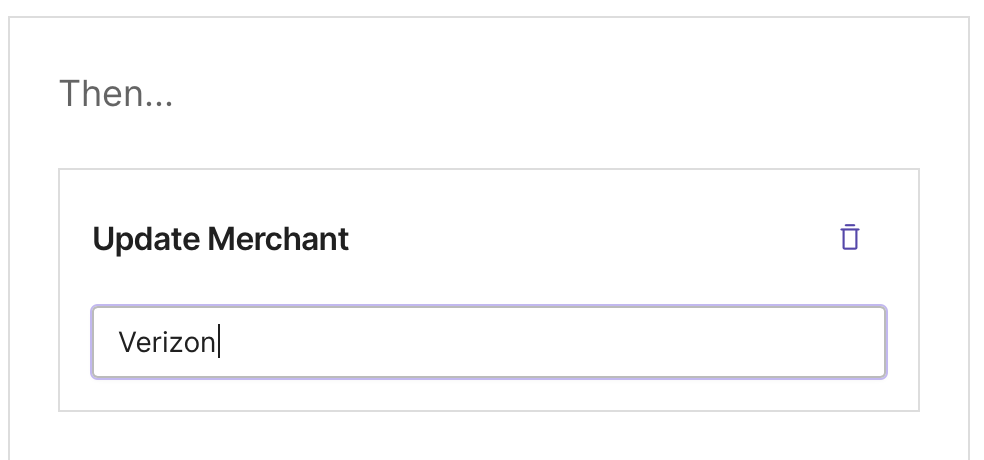Skip to main contentRules consist of at least one Condition and one Outcome.
Conditions
Conditions are used to filter transactions. When a transaction matches a rule’s conditions, the rule’s outcome will apply. Conditions can be set based on the transaction’s Summary, Amount, Account, or Transaction Day.
Account Condition
An account condition can be based on if the transaction’s account is a specific account or isn’t a specific account.
Summary Condition
A summary condition can be based on if the transaction’s summary contains, is, is not, or starts with a string. The string is case insensitive. Meaning, a condition that checks to see if a summary contains “uber” will match if the transaction’s synced summary is “Uber Eats”.
Amount Condition
An amount condition can be based on if the transaction’s amount is an outflow or inflow that is between (inclusive), equal to, greater than, greater than or equal to, less than, or less than or equal to a number. Think of outflows as spending and inflows as income.
Day Condition
A date condition can be based on if the transaction’s day is is between (inclusive), equal to, greater than, greater than or equal to, less than, or less than or equal to a day. For example, a condition for a transaction day between 1 and 3 will match if the transaction’s date is February 2nd.
You can have one, two, or all four conditions within one rule. Conditions are additive. This means that a transaction will only trigger a rule if it meets all of the conditions.
Examples conditions are:
- If the transaction’s Summary includes “Uber” set the Category to “Transportation”
- If the transaction is an Outflow with an Amount greater than or equal to $1,000, set the Category to “Needs Review”
- If the Date of the transaction is between the 1st and the 3rd of the month, and the Summary includes “Verizon” and the Amount is between $100 and $150, set the Category to “Wifi” and the Merchant Name to “Verizon”
Outcomes
Outcomes are the actions that happen when a transaction meets all of the conditions. There are two types of outcomes:
- Update the transaction’s Category
- Update the transaction’s Merchant
If your category or merchants come from another table which is linked to your transactions table via a relation field, you will be able to select which category / merchant you want to use in the rule.
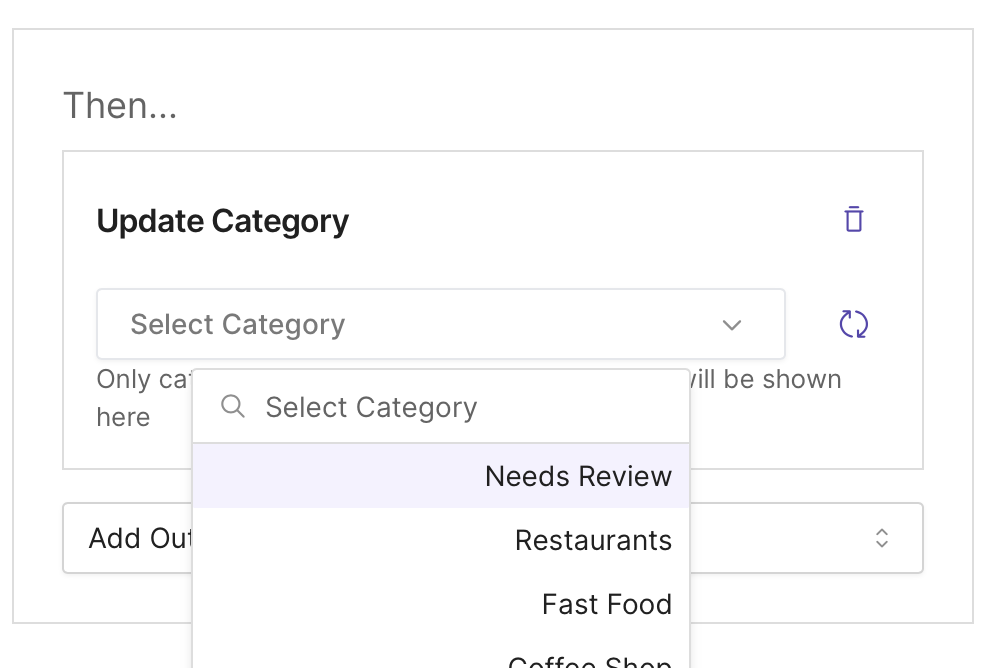 For relation tables, only categories and merchants with a value in the “ID” column will be displayed. This is so that Finta knows exactly which category / merchant to connect to the transaction.
If your transactions table uses a category or merchant text column instead, you will be able to enter in a value text.
For relation tables, only categories and merchants with a value in the “ID” column will be displayed. This is so that Finta knows exactly which category / merchant to connect to the transaction.
If your transactions table uses a category or merchant text column instead, you will be able to enter in a value text.
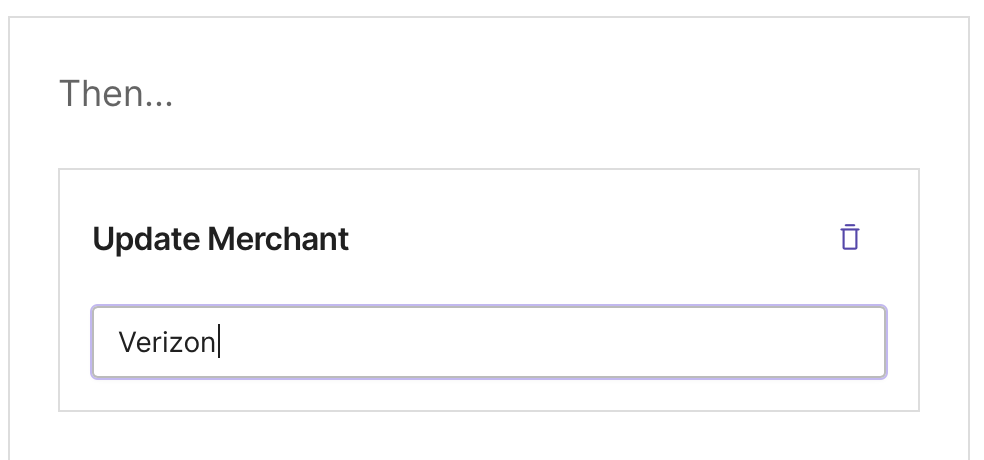 A rule can have one or both outcomes.
A rule can have one or both outcomes.